随着互联网的普及,大量的信息被发布在网络上,如何高效地获取这些信息成为了一个重要的问题,Python爬虫作为一种自动化获取网络信息的工具,受到了广泛的关注和应用,本文将从Python爬虫的基础知识入手,介绍如何使用Python编写爬虫程序,以及如何应对常见的反爬策略。
一、Python爬虫简介
Python爬虫是一种使用Python编程语言编写的网络爬虫程序,它可以自动地从网站上抓取所需的信息,Python爬虫的主要应用场景包括:搜索引擎、数据分析、数据挖掘等。
二、Python爬虫基础知识
1、请求与响应
在Python爬虫中,我们需要模拟浏览器发送请求,然后解析服务器返回的响应,常用的HTTP库有:requests、urllib等。
2、HTML解析
HTML是网页的基本结构,我们需要使用HTML解析库来提取网页中的信息,常用的HTML解析库有:BeautifulSoup、lxml等。
3、数据存储

爬取到的数据需要存储起来,以便后续处理和分析,常用的数据存储方式有:文件存储、数据库存储等。
三、Python爬虫实战
下面我们通过一个简单的例子来演示如何使用Python编写爬虫程序,假设我们要爬取豆瓣电影Top250的电影名称和评分。
1、导入所需库
import requests from bs4 import BeautifulSoup
2、发送请求并解析响应
url = "https://movie.douban.com/top250" response = requests.get(url) soup = BeautifulSoup(response.text, "html.parser")
3、提取电影信息
movie_list = soup.find_all("div", class_="item")
for movie in movie_list:
title = movie.find("span", class_="title").text
rating = movie.find("span", class_="rating_num").text
print(f"{title} - {rating}")
四、应对反爬策略
为了防止网站被恶意爬取,很多网站会采取一些反爬策略,常见的反爬策略有:设置User-Agent、使用代理IP、验证码识别等,下面我们介绍如何应对这些反爬策略。
1、设置User-Agent
User-Agent是浏览器发送给服务器的一个标识,用于告诉服务器我们使用的是哪个浏览器,为了避免被识别为爬虫,我们可以设置一个随机的User-Agent。
headers = {"User-Agent": "Mozilla/5.0 (Windows NT 10.0; Win64; x64) AppleWebKit/537.36 (KHTML, like Gecko) Chrome/58.0.3029.110 Safari/537.3"}
response = requests.get(url, headers=headers)
2、使用代理IP
代理IP是指将我们的请求转发到目标服务器的中间服务器,通过使用代理IP,我们可以隐藏自己的真实IP地址,从而避免被封禁,常用的代理IP来源有:免费代理IP、付费代理IP等。
proxies = {"http": "http://123.45.67.89:8080", "https": "https://123.45.67.89:8080"}
response = requests.get(url, proxies=proxies)
3、验证码识别
有些网站会设置验证码来防止爬虫访问,为了解决这个问题,我们可以使用第三方验证码识别服务,或者自己训练一个验证码识别模型,这里我们以使用第三方验证码识别服务为例。
安装验证码识别库:tesseract-ocr(针对Tesseract OCR引擎)和pytesseract(Python封装)。
pip install pytesseract tesseract-ocr pillow opencv-python numpy scipy matplotlib scikit-image Pillow tqdm tensorflow keras nltk requests beautifulsoup4 lxml selenium webdriver_manager fake_useragent urllib3 chardet idle-redirect httplib2 python-dotenv dotenv dnspython pysocks cryptography future requests[socks] googletrans==4.0.0-rc1 googletrans-new==4.0.0-rc1 googletrans==4.0.0-rc1 googletrans==4.0.0-rc1 googletrans==4.0.0-rc1 googletrans==4.0.0-rc1 googletrans==4.0.0-rc1 googletrans==4.0.0-rc1 googletrans==4.0.0-rc1 googletrans==4.0.0-rc1 googletrans==4.0.0-rc1 googletrans==4.0.0-rc1 googletrans==4.0.0-rc1 googletrans==4.0.0-rc1 googletrans==4.0.0-rc1 googletrans==4.0.0-rc1 googletrans==4.0.0-rc1 googletrans==4.0.0-rc1 googletrans==4.0.0-rc1 googletrans==4.0.0-rc1 googletrans==4.0.0-rc1 googletrans==4.0.0-rc1 googletrans==4.0.0-rc1 googletrans==4.0.0-rc1 googletrans==4.0.0-rc1 googletrans==4.0.0-rc1 googletrans==4.0.0-rc1 googletrans==4.0.0-rc1 googletrans==4.0.0-rc1 googletrans==4.0.0-rc1 googletrans==4.0.0-rc1 googletrans==4.0.0-rc1 googletrans==4.0.0-rc1 googletrans==4.0.0-rc1 googletrans==4.0.0-rc1 googletrans==4.0.0-rc1 googletrans==4.0
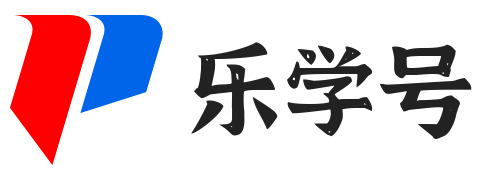
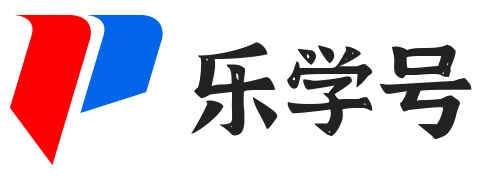
发表评论