在Python中,我们可以使用各种库来绘制图形,其中最常用的是matplotlib和seaborn,这两个库提供了丰富的绘图功能,包括折线图、散点图、柱状图、饼图等,我们还可以使用其他库,如Plotly和Bokeh,来进行更复杂的数据可视化。
我们需要导入所需的库,在这个例子中,我们将使用matplotlib和numpy。
import matplotlib.pyplot as plt import numpy as np
接下来,我们将创建一些数据来绘制图形,在这个例子中,我们将创建一个简单的正弦波。
x = np.linspace(0, 2 * np.pi, 100) y = np.sin(x)
我们可以开始绘制图形了,在这个例子中,我们将绘制一个正弦波。
plt.plot(x, y)
plt.title('Sine Wave')
plt.xlabel('x')
plt.ylabel('y')
plt.show()
我们还可以添加更多的元素来改进我们的图形,我们可以添加网格线,改变线条的颜色和样式,或者添加图例。
plt.plot(x, y, color='red', linestyle='--', label='sine wave') plt.grid(True) plt.legend() plt.show()
我们还可以使用不同的函数来绘制不同类型的图形,我们可以使用scatter函数来绘制散点图,或者使用bar函数来绘制柱状图。
x = np.random.rand(50)
y = np.random.rand(50)
plt.scatter(x, y, color='blue', marker='o')
plt.title('Scatter Plot')
plt.xlabel('x')
plt.ylabel('y')
plt.show()
plt.bar(x, y, color='green', alpha=0.7)
plt.title('Bar Chart')
plt.xlabel('x')
plt.ylabel('y')
plt.show()

我们可以使用subplots函数来创建多个图形在同一窗口中显示。
fig, axs = plt.subplots(2, 2)
axs[0, 0].plot(x, y, color='red', linestyle='--', label='sine wave')
axs[0, 0].set_title('Sine Wave')
axs[0, 0].set_xlabel('x')
axs[0, 0].set_ylabel('y')
x = np.random.rand(50)
y = np.random.rand(50)
axs[0, 1].scatter(x, y, color='blue', marker='o')
axs[0, 1].set_title('Scatter Plot')
axs[0, 1].set_xlabel('x')
axs[0, 1].set_ylabel('y')
x = np.random.rand(50)
y = np.random.rand(50)
axs[1, 0].bar(x, y, color='green', alpha=0.7)
axs[1, 0].set_title('Bar Chart')
axs[1, 0].set_xlabel('x')
axs[1, 0].set_ylabel('y')
axs[1, 1].plot(x, y, color='red', linestyle='--', label='sine wave')
axs[1, 1].set_title('Sine Wave')
axs[1, 1].set_xlabel('x')
axs[1, 1].set_ylabel('y')
plt.tight_layout()
plt.show()
以上就是Python画图的基本教程,通过学习这个教程,你应该能够使用Python进行基本的图形绘制,如果你想要进行更复杂的数据可视化,你可能需要学习更多的库和技巧。
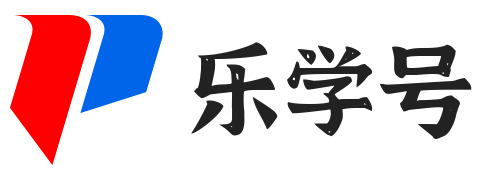
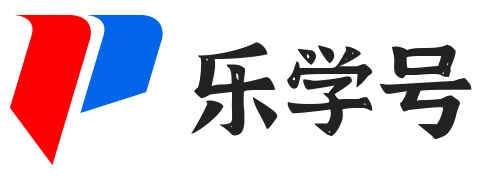
发表评论