Python初学者指南:从零开始学习编程
欢迎来到Python编程的世界!Python是一种简单易学的编程语言,适合初学者入门,本指南将帮助您从零开始学习Python编程,了解基本概念和语法,掌握常用功能,并为您提供一些实际项目示例。
1、安装Python
您需要在计算机上安装Python,访问Python官方网站(https://www.python.org/)下载适合您操作系统的Python安装包,按照提示完成安装过程。
2、编写第一个Python程序
打开文本编辑器,输入以下代码:
print("Hello, World!")
将文件保存为hello.py,在命令行中,导航到文件所在的文件夹,然后输入python hello.py运行程序,您将看到输出结果:Hello, World!,恭喜,您已经成功编写了第一个Python程序!
3、Python基本语法
- 注释:在Python中,使用井号(#)表示单行注释,三个单引号(''')或三个双引号(""")表示多行注释。
- 变量:在Python中,不需要声明变量类型,直接为变量赋值即可。
name = "张三" age = 25
- 数据类型:Python有多种数据类型,如整数(int)、浮点数(float)、字符串(str)等。
integer = 10 floating_point = 3.14 string = "Hello, Python!"
- 条件语句:使用if、elif和else关键字进行条件判断。
age = 18
if age >= 18:
print("成年")
else:
print("未成年")
- 循环:Python中有两种循环结构,分别是for循环和while循环。
for循环示例
for i in range(5):
print(i)
while循环示例
count = 0
while count < 5:
print(count)
count += 1

4、函数:使用def关键字定义函数。
def greet(name):
print("Hello, " + name + "!")
greet("张三")
5、模块和库:Python有许多内置模块和第三方库,可以帮助您更高效地完成编程任务,要使用math库计算圆的面积,首先需要导入该库:
import math
radius = 5
area = math.pi * radius * radius
print("圆的面积为:" + str(area))
6、实战项目示例:在本节中,我们将通过一个简单的计算器项目来巩固所学知识,定义一个计算器类,包含加、减、乘、除四个方法:
class Calculator:
def add(self, a, b):
return a + b
def subtract(self, a, b):
return a - b
def multiply(self, a, b):
return a * b
def divide(self, a, b):
if b == 0:
return "除数不能为0"
return a / b
创建一个计算器对象,并进行计算操作:
calculator = Calculator()
result = calculator.add(10, 5)
print("10 + 5 = " + str(result))
result = calculator.subtract(10, 5)
print("10 - 5 = " + str(result))
result = calculator.multiply(10, 5)
print("10 * 5 = " + str(result))
result = calculator.divide(10, 5)
print("10 / 5 = " + str(result))
恭喜您完成了本指南的学习!现在您已经掌握了Python的基本概念和语法,可以开始尝试编写更复杂的程序了,祝您编程愉快!
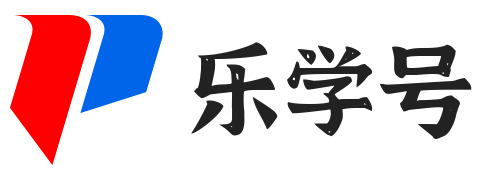
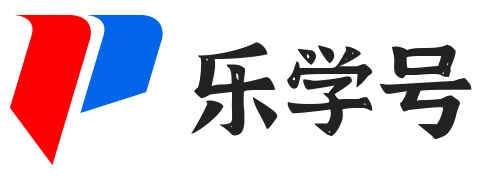
发表评论