Alpine Linux is a lightweight and secure Linux distribution that is commonly used for building containers. While it is primarily known for its use in containerized applications, Alpine can also be used for building websites. In this article, we will explore how to use Alpine to set up a website.
One of the main advantages of Alpine Linux is its small footprint. With a size of only a few megabytes, Alpine is ideal for running on resource-constrained environments, such as virtual machines or low-powered devices. This makes it a great choice for hosting websites that don't require a lot of resources.
To get started, the first step is to install Alpine Linux. The installation process is straightforward and well-documented on the Alpine Linux website. Once the installation is complete, you will have a minimal Alpine Linux system up and running.
Next, you will need to install a web server on Alpine. One popular choice is Nginx, a lightweight and high-performance web server. Installing Nginx on Alpine is as simple as running a few commands in the terminal. Alpine uses the apk package manager, so you can install Nginx by running the command "apk add nginx".
After the installation is complete, you will need to configure Nginx to serve your website. The configuration file for Nginx is located at "/etc/nginx/nginx.conf". You can edit this file to specify the location of your website's files and any other necessary settings.
Once the configuration is complete, you can start the Nginx service by running the command "rc-service nginx start". This will start the web server and your website will be accessible at the IP address of your Alpine Linux system.
Now that your web server is up and running, you can start building your website. Alpine Linux comes with a variety of tools and programming languages that you can use to develop your website. Whether you prefer using PHP, Python, or Node.js, Alpine has you covered.
To install additional tools or programming languages, you can use the apk package manager. For example, to install PHP, you can run the command "apk add php7". Similarly, you can install other tools and libraries that you need for your website development.
Once your website is developed and ready to be deployed, you can use Alpine's containerization capabilities to package your website into a container. This will make it easy to deploy and manage your website across different environments.

In conclusion, Alpine Linux provides a lightweight and secure platform for building websites. With its small footprint and containerization capabilities, Alpine is an excellent choice for hosting websites that don't require a lot of resources. By following the steps outlined in this article, you can easily set up a website using Alpine Linux.
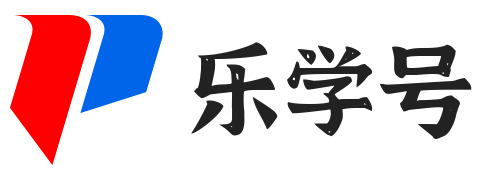
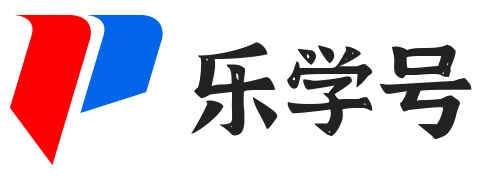
发表评论