jQuery实现html表格动态添加新行的方法
jQuery实现动态添加行的方法
<script src="jquery-1.6.2.min.js"></script>
<script type="text/javascript">
<!-- jQuery Code will go underneath this -->
$(document).ready(function () {

// Code between here will only run when the document is ready
$("a[name=addRow]").click(function() {
// Code between here will only run
//when the a link is clicked and has a name of addRow
$("table#myTable tr:last").after('<tr><td>Row 4</td></tr>');
return false;
});
});
</script>
</head>
<body>
<table id="myTable">
<tr><td>Row 1</td></tr>
<tr><td>Row 2</td></tr>
<tr><td>Row 3</td></tr>
</table>
<a href="#" name="addRow">Add Row</a>
</body>
</html>
js或者jquery动态更改a标签的link、hover、visited、active不同的变换,所有值可以手动输入。该怎么设置
代码示例:
$(document).ready(function(){
$("#ceshia").mouseover(function(){
var underline=$("#underline").val();
if(underline==1 ||underline==2) {
var xia="underline";
}
else {
var xia="none";
}
var hover=$("#hover").val();
$("#ceshia:hover").css({
"color":hover,"text-decoration":xia
}
);
}
);
$("#ceshia").mouseout(function(){
var underline=$("#underline").val();
if(underline==0 ||underline==2) {
var xia="none";
}
else {
var xia="underline";
}
var links=$("#link").val();
$("#ceshia:link").css({
"color":links,"text-decoration":xia
}
);
}
);
$("#ceshia").mousedown(function(){
var underline=$("#underline").val();
if(underline==0 ||underline==2) {
var xia="none";
}
else {
var xia="underline";
}
var active=$("#visited").val();
$("#ceshia:active").css({
"color":active,"text-decoration":xia
}
);
}
);
}
);
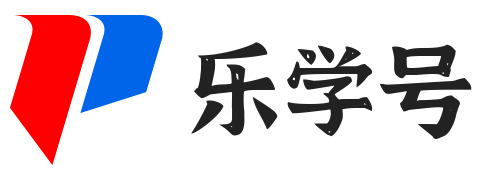
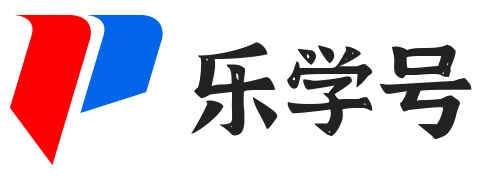
发表评论