jquery中的submit方法怎么用

submit()方法绑定在form表单元素上,当绑定的表单被提交时(通过点击按钮、按回车键等),会触发该方法。实例:
<form id="form1" autocomplete="off"> <input type="text" name="model.username"/> <input type="password" name="model.password"/> <input type="submit" value="登录" /> </form>
$('#form1').submit(function() { $.ajax({ url: '/index!login.do', data: $('#form1').serialize(), type: "POST", dataType: "json", cache: false, success: function(data) { if (data.login == true || data.login == "true") { // 登录成功 location.replace('/main/index.do'); } else { alert('登录失败!请检查用户名或密码'); } } });});
如何清空form表单就是点击submit按钮提交后表单清空
如果一开始表单是空的状态,可以使用reset重置后就为空了。如果一开始有些内容已经存在,想要清空,则只能循环对每个输入项做清空处理。jQuery版本:jQuery("#submitForm").get(0).reset()普通版本:document.getElementById('submitForm').reset()submitForm 是表单form的id
jQuery Ajax方式上传文件的方法
jQuery Ajax方式上传文件用到两个对象 第一个对象:FormData 第二个对象:XMLHttpRequest 目前新版的Firefox 与 Chrome 等支持HTML5的浏览器完美...
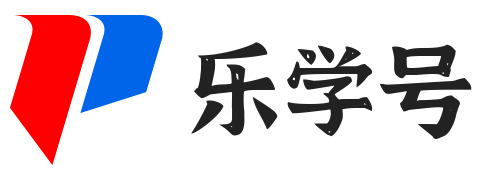
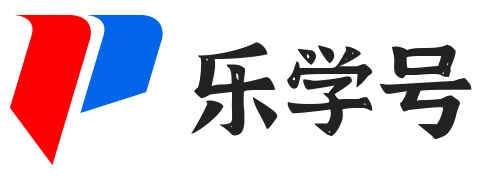
发表评论