jQuery是一个快速、简洁的JavaScript库,它简化了HTML文档遍历、事件处理、动画和Ajax交互等操作,在网页开发中,jQuery组件可以帮助我们快速实现各种动态交互效果,提高用户体验,本文将介绍如何使用jQuery实现一些常见的动态交互效果。
1、淡入淡出效果
淡入淡出效果是网页中常见的一种过渡效果,可以让元素以渐变的方式显示或隐藏,使用jQuery的fadeIn()和fadeOut()方法可以轻松实现这一效果。
示例代码:
<!DOCTYPE html>
<html lang="en">
<head>
<meta charset="UTF-8">
<title>jQuery淡入淡出效果</title>
<script src="https://code.jquery.com/jquery-3.6.0.min.js"></script>
<style>
#box {
width: 100px;
height: 100px;
background-color: red;
}
</style>
</head>
<body>
<button id="show">显示</button>
<button id="hide">隐藏</button>
<div id="box"></div>
<script>
$(document).ready(function () {
$("#show").click(function () {
$("#box").fadeIn();
});
$("#hide").click(function () {
$("#box").fadeOut();
});
});
</script>
</body>
</html>

2、滑动效果
滑动效果可以让元素在页面上水平或垂直移动,使用jQuery的slideUp()、slideDown()、slideToggle()等方法可以实现这一效果。
<!DOCTYPE html>
<html lang="en">
<head>
<meta charset="UTF-8">
<title>jQuery滑动效果</title>
<script src="https://code.jquery.com/jquery-3.6.0.min.js"></script>
<style>
#box {
width: 100px;
height: 100px;
background-color: red;
position: relative;
left: 0;
top: 0;
}
</style>
</head>
<body>
<button id="left">向左滑动</button>
<button id="right">向右滑动</button>
<div id="box"></div>
<script>
$(document).ready(function () {
$("#left").click(function () {
$("#box").animate({left: "-=100px"}, "slow");
});
$("#right").click(function () {
$("#box").animate({left: "+=100px"}, "slow");
});
});
</script>
</body>
</html>
3、轮播效果
轮播效果可以让一组图片在页面上循环播放,使用jQuery的cycle()插件可以轻松实现这一效果。
<!DOCTYPE html>
<html lang="en">
<head>
<meta charset="UTF-8">
<title>jQuery轮播效果</title>
<script src="https://code.jquery.com/jquery-3.6.0.min.js"></script>
<link rel="stylesheet" href="https://cdnjs.cloudflare.com/ajax/libs/malihu-custom-scrollbar-plugin/3.1.5/jquery.mCustomScrollbar.min.css">
<script src="https://cdnjs.cloudflare.com/ajax/libs/malihu-custom-scrollbar-plugin/3.1.5/jquery.mCustomScrollbar.concat.min.js"></script>
<style>
#slider {width: 300px; height: 200px; overflow: hidden; position: relative;}
#slider img {width: 300px; height: 200px; display: none;}
#slider img.active {display: block;}
</style>
</head>
<body>
<div id="slider">
<img src="image1.jpg" alt="Image 1" class="active">
<img src="image2.jpg" alt="Image 2">
<img src="image3.jpg" alt="Image 3">
</div>
<button id="prev">上一张</button>
<button id="next">下一张</button>
<script>
$(document).ready(function () {
var $slider = $('#slider'); // 获取轮播容器元素
var $images = $slider.find('img'); // 获取所有图片元素,存储为数组形式方便操作和索引访问等操作。注意这里使用了find()方法,因为轮播容器中可能还存在其他元素,如标题等,需要排除这些无关的元素。 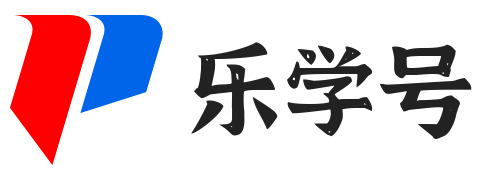
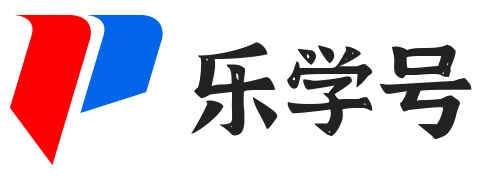
发表评论