jQuery删除tr元素
在HTML中,tr元素代表表格的行,当我们需要从页面上删除某个tr元素时,我们可以使用jQuery来实现这个功能,以下是一个简单的示例:
我们需要一个HTML表格:
<table id="myTable">
<tr>
<td>Row 1, Cell 1</td>
<td>Row 1, Cell 2</td>
</tr>
<tr>
<td>Row 2, Cell 1</td>
<td>Row 2, Cell 2</td>
</tr>
<tr>
<td>Row 3, Cell 1</td>
<td>Row 3, Cell 2</td>
</tr>
</table>
我们可以使用jQuery来删除特定的tr元素,如果我们想要删除第二个tr元素,我们可以这样做:
$(document).ready(function(){
$("#myTable tr:eq(1)").remove();
});
在这个例子中,":eq(1)"是一个jQuery选择器,它会选择索引为1的元素,在这种情况下,它将选择第二个tr元素。"remove()"函数则是用来删除选定的元素。

如果你想删除所有的tr元素,你可以使用以下代码:
$(document).ready(function(){
$("#myTable tr").remove();
});
在这个例子中,"#myTable tr"会选择id为"myTable"的所有tr元素。"remove()"函数则会删除所有选定的元素。
请注意,jQuery选择器是非常强大的工具,可以用来选择和操作HTML元素,在上面的例子中,我们使用了":eq()"选择器来选择特定的元素,你也可以使用其他的选择器,如":first"、":last"、":even"、":odd"等。
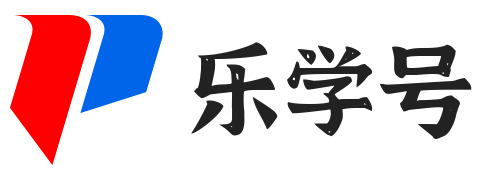
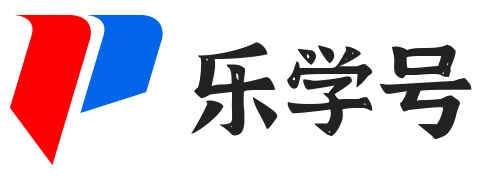
发表评论