使用jquery获取url及url参数的简单实例
/*--获取网页传递的参数--*/ function request(paras) { var url = location.href; var paraString = url.substring(url.indexOf("?")+1,url.length).split("&")
; var paraObj = {} for (i=0; j=paraString[i]; i++){ paraObj[j.substring(0,j.indexOf("=")).toLowerCase()] = j.substring(j.indexOf("=")+1,j.length); } var returnValue = paraObj[paras.toLowerCase()]
; if(typeof(returnValue)=="undefined"){ return ""; }else{ return returnValue; } }调用这个 request就可以了,这里可以调用request("ID")
dw怎么建立jquery
关于这个问题,DW(Dreamweaver)可以通过以下步骤建立jQuery:
1. 在DW中创建一个新的HTML文档。
2. 在<head>标签中添加jQuery的CDN链接或下载jQuery库并将其保存在本地文件夹中,然后将其引用到HTML文档中。
3. 在HTML文档中添加<script>标签,并将jQuery代码放在其中。
例如,以下是一个简单的HTML文档,其中引用了jQuery库并使用了一些简单的jQuery代码:
```html
<!DOCTYPE html>
<html>
<head>
<title>My jQuery Page</title>
<script src="https://code.jquery.com/jquery-3.5.1.min.js"></script>
</head>
<body>
<h1>My jQuery Page</h1>
<p>Click the button to hide this paragraph.</p>
<button id="hideBtn">Hide Paragraph</button>
<script>
$(document).ready(function(){
$("#hideBtn").click(function(){

$("p").hide();
});
});
</script>
</body>
</html>
```
在这个例子中,我们引用了jQuery库,并在文档的底部添加了一个jQuery代码块,该代码块使用了jQuery的$符号来选择和操作HTML元素。当用户单击按钮时,jQuery代码会隐藏页面中的段落元素。
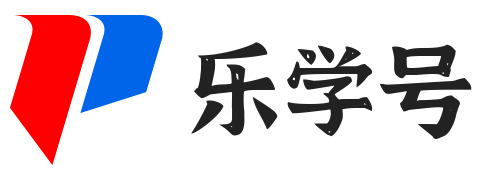
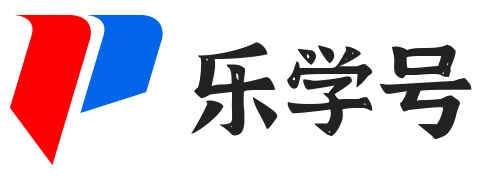
发表评论